
Speech Implementor Training- Documentation
Start Here
A Note from the Author
I’ve been in working in speech-language pathology since 2004 and I’m thrilled to be your guide throughout this Execution Plan.
While working in a hospital setting, schools, and private practice I’ve worked with children with all sorts of disorders, syndromes, and delays.
I have worked with speech implementors the past ten years and have developed our systems in such a way that folks without any background in communication disorders, special education, or even regular education can implement our plan and achieve successful outcomes with students.
Use what you learn in this Execution Plan to plan to have high-quality therapy sessions, effective communication with other IEP team members, and feel confident about your ability to help your students.
Ready?
Let’s get started!
Dan McCool
Owner/Speech-Language Pathologist
Ozark Therapy Institute, LLC
How to get the most out of this Execution Plan
Here’s how to get the most out of the content in this Execution Plan,
- Read the entire EP once – Read through this entire EP, watch any videos and download the resources. Don’t execute on the steps until you have finished reading the entire EP. This will help you understand the progression of the steps and put them into context.
- Complete the steps – This Execution Plan is a checklist. Each step builds upon the next. Complete each step in order.
Lastly, here’s how to use the Execution Plan interface.
View the example Execution Plan below…
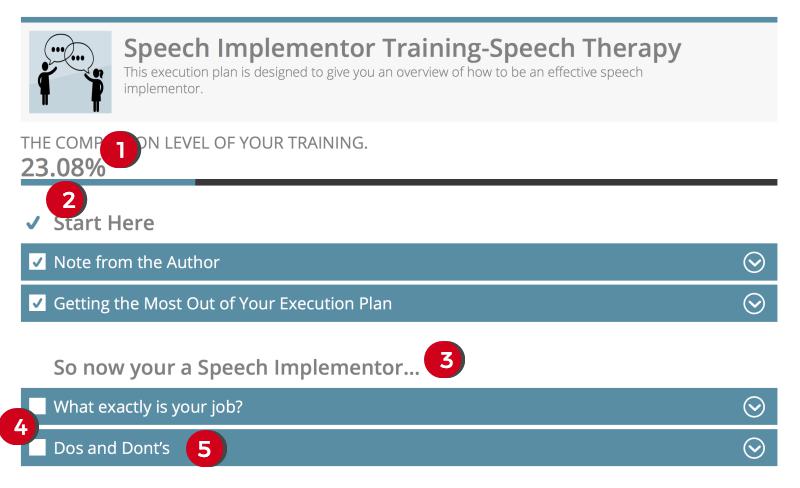
- Progress Bar – The Progress Bar shows you the percentage of the Execution Plan you have completed.
- Check boxes – Click the check box to indicate completion of a Course Step or Course Section.
- Course Sections – An Execution Plan is a series of steps that lead to the completion of milestones. In this EP there are four milestones entitled Start Here, Pre-Launch, Launch and Post-Launch.
- Course Steps – Each Course Section contains multiple steps.
- Arrows – Use the Arrow Buttons to open and close the Course Steps in the Execution Plan.
Implementor Documentation
Daily Documentation
Set up of Monthly Student Data Tracking
Set-up of Monthly Student Data Tracking
- open the data tracking spread sheet
- Add the name of the student at the top of spreadsheet
- Add the speech and langauge goals listed on the student’s IEP
- Add the dates
- After speaking with the SLP, break the goal down into benchmarks